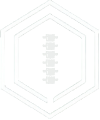Currently Empty: $0.00

If you’re like countless people, your job requires you to be seated at a desk for extended periods of time. However, days spent primarily sedentary are putting people at risk of chronic pain, musculoskeletal disorders and injuries, all of which impact long-term health and productivity.
To prevent chronic health issues and enhance your wellbeing, it’s important to implement healthy workplace habits that improve your posture at work through ergonomic principles.
Desk Work and Back Pain
According to the Bureau of Labor Statistics, musculoskeletal disorders and injuries (MSDs) accounted for 31% of workplace injuries in 2015. Despite office work being one of the safest jobs you can do, it’s also known today for its own host of health issues that are contributing to these workplace injury numbers.
“Sitting disease” is a term recently coined as new research suggests that sitting for long periods of time without adequate movement and spine alignment can lead to several long-term health conditions, including musculoskeletal disorders. Several studies have looked at office worker habits over the years and many have found strong correlations between sitting at a desk and chronic back pain.
Research has also found that regardless of how much you exercise, sitting can still put you at risk of disease and chronic pain. There are several reasons why desk work causes musculoskeletal symptoms, including:
- Slouching occurs the longer you stay seated, keeping your spine misaligned
- Poor workstation set-up causes neck straining if computer monitors aren’t at eye level
- Bad habits like crossing your ankles and legs cause hip misalignment
- Lack of movement restricts blood and nutrient flow to spinal discs
- Continuous sitting increases wear and tear on your spinal discs
Even though desk work is strongly linked to chronic back and neck pain, there are ways to mitigate long-term damage and disease by adopting a few healthy posture habits.
Tips For Better Work Ergonomics
To prevent chronic neck and back pain and other health issues associated with desk work, it’s important to practice better work ergonomics. The term ergonomics generally refers to the practice of fitting your job to your body. This means tailoring not only your desk and computer equipment to your body, but your entire range of working habits as well.
Below are some good posture tips so that you can reduce pain and improve total body health.
1. Practice Neutral Posture
Relax The Back’s guiding principle is the neutral posture concept. Neutral posture is the spine’s natural alignment position—a posture that’s completely straight from head to toe. When the spine’s natural alignment is compromised such as from slouching, hunching or injury, it can cause spinal compression, nerve pinching and muscle tension.
A mostly neutral posture at work can be achieved even if you sit at a desk. Here are some tips on how to improve your posture while sitting:
- Keep your computer monitor at eye level so your head doesn’t tilt
- Pull your shoulders back and keep your back flat against the chair
- Rest your feet flat on the ground—no crossing ankles or legs
- Use a lumbar support tool to help keep your upper back straight and prevent slouching
Proper work ergonomics is built around the neutral posture concept, supporting it through healthier habits and the right wellness products. By adhering to a neutral posture as often as possible at work, you can greatly reduce your chance of injury and developing chronic pain.
2. Keep Note of Back and Neck Pain
In order to prevent spine problems, it’s important to bring awareness to your daily wellbeing. Monitor your ongoing symptoms such as stiffness, soreness and aching in your back, shoulders and neck. Make daily or regular notes as symptoms arise—it can help you determine any patterns in your habits and routines that may be contributing to your pain.
With enough tracking, you may start to notice that your pain is worse on certain days or at certain times of the day. You’ll also likely notice that your body feels different during work hours than it does after work or on weekend. With this information, you can start to adjust your posture at work and consciously prevent back pain.
3. Give Yourself Movement Breaks
One of the crucial reasons why desk work is tied to back pain and chronic disease is because it limits the amount of movement required for better health.
Research has found that regular movement breaks every 30 minutes greatly reduces the health risks posed by sitting. Other reports show that desk workers who have higher incidences of low back pain can counteract symptoms by taking regular breaks from sitting.
To reduce the health risks of sedentary work, it’s important to make time for scheduled breaks and perform good posture exercises throughout the day. Stretching overhead and opening up your chest and back can counteract slouching. A brisk walk around the room can help boost circulation and energy.
4. Set Reminders
It can be difficult to remember to take regular movement breaks, even with the best of intentions to do so. Becoming better at work ergonomics and taking breaks requires you to build a habit, which takes time. To support you as you cultivate healthy habits, you can use any number of reminder and timer tools available to alert you to take a movement break.
One method is to set a timer for 30 minutes of work. When the timer goes off, set another 5-minute timer for your movement break, and so on. Or you can make use of desktop apps like Stretchly, WorkRave or Big Stretch Reminder, all of which help you keep track of your work time so you can know when to take a break.
5. Use Ergonomic Supports
Maintaining a neutral posture while sitting at a desk can be tough. Years of poor posture habits make it hard to train yourself to remain in perfect alignment at all times. Thankfully, there are excellent support products available that encourage neutral posture and help build better ergonomic habits.
One of the most important products to promote proper sitting posture at your computer is the right office chair. Relax The Back offers a range of adjustable ergonomic office chairs, many with built-in headrests and lumbar support for better spine alignment. Other support products for work ergonomics include office footrests and workstation accessories like monitor arms and keyboard trays.
One desk option that’s growing in popularity is the “sit-stand” desk—an adjustable desk that switches from sitting to standing easily. One study found that giving workers a sit-stand desk reduced their sitting time by over an hour per day and decreased upper back and neck pain by 54% while improving mood states. Check out Relax The Back’s selection of adjustable standing desks.
6. Create an Ergonomic Workstation
To achieve total body wellness that you can feel at work and take home with you, it’s important to set up an ergonomic workstation. Using the above good posture tips and support products, you can make sure you have an adjustable workstation that’s designed to fit you.
An ergonomic workstation takes into consideration things like:
- Encouraging full range of motion
- Placing most used items within arm’s reach
- Allowing adequate leg room and foot placement
- Alleviating hunched posture
An ergonomic workstation should fit you and your unique body type. With so many ergonomic products for the workplace, you can build the perfect adjustable workstation that keeps you in a neutral position much of the day.
Neutral Posture at Work and Beyond
It’s undoubtedly important to practice good posture at work and use ergonomic products to support spine alignment. But it’s also important to take your good posture habits from the office to home to travel and anywhere else. Maintaining proper spine alignment in all aspects of life is essential to preventing long-term, debilitating conditions.